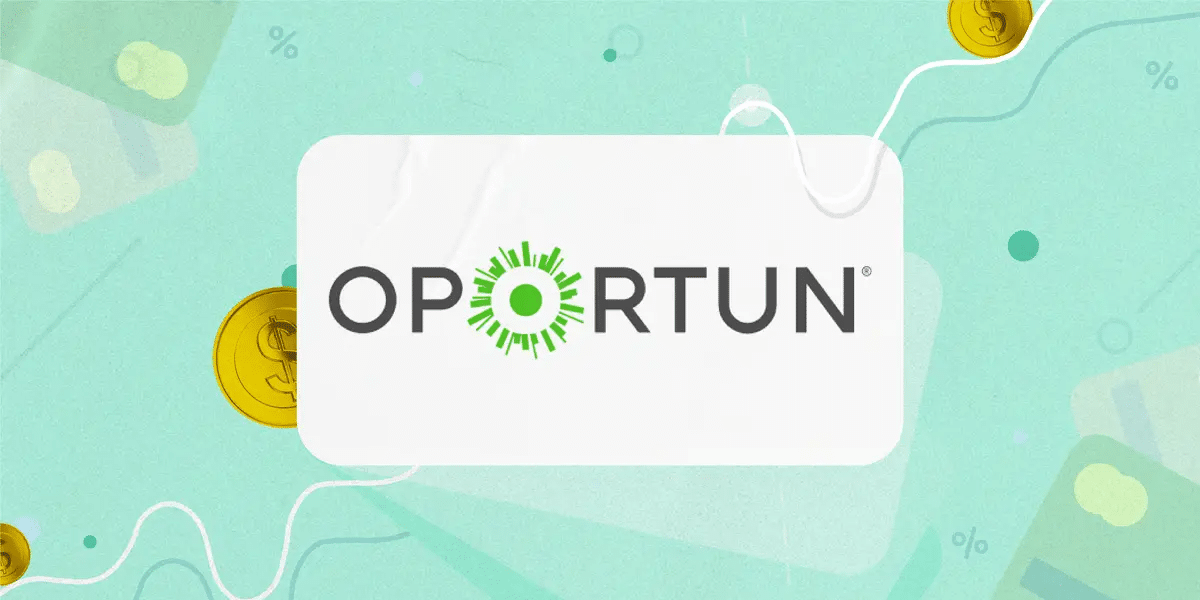Apple Card full review
Discover this card if you are someone who desires a more convenient method of managing payments on your Apple devices.
Understanding the Apple Card: Everything You Need to Know

The Apple Card, introduced by Apple Inc. in August 2019, has generated significant buzz in the industry. While it is marketed as a “new kind of credit card,” it is essentially a Mastercard issued by Goldman Sachs.
Despite this, the Apple Card does offer some unique features, such as earning daily cash rewards on purchases, functioning as both a mobile payment method and a physical card, providing financial planning tools, and having no hidden fees.
What sets the Apple Card apart is its integration with the Apple ecosystem. While it requires an iPhone or Apple Watch to maximize its benefits, using Apple Pay for your transactions allows you to earn cash back rates comparable to the best cash-back credit cards.
If you’re curious about whether the Apple Card is right for you, keep reading to learn more about its features and benefits.
How Does the Apple Card Work?
The Apple Card offers several compelling features for users. If you have an iPhone, you can easily apply for the card through the Wallet app. Once approved, you can use the card for mobile wallet payments at any compatible merchant.
If you’re already accustomed to using Apple Pay for your transactions, the Apple Card’s 3% cash back on Apple purchases can be a significant advantage. However, it’s worth noting that you need to use the physical titanium card for non-Apple Pay transactions, and you’ll need to request it as it won’t be sent automatically.
Additionally, purchases made with the physical card only earn 1% cash back, unlike most credit cards. These factors should be considered when deciding whether to apply for the Apple Card.
How Much Can You Save with the Apple Card?
To evaluate the potential savings with the Apple Card, we need to make some assumptions about user behavior. Assuming a hypothetical household spends $32,072 annually with a credit card, with $16,036 of that amount through Apple Pay, we can estimate the cash back earned.
Based on available information, we can project that $1,169 yearly will be spent on Apple products and in the App Store, resulting in $35.07 in cash back. The remaining $14,867 charged to the credit card would earn $148.67 back, bringing the total cash rewards to $504.46 per year.
Benefits of the Apple Card
Cashback
When using Apple Card with Apple Pay, you can earn 3% Daily Cash back on Apple purchases and select retailers like Nike, Uber, and Walgreens. Paying with an Apple Watch or iPhone earns you 2% Daily Cash back.
Mobile Expense Tracking
The Apple Card integrates with Apple Pay and your iPhone to provide easy expense tracking. The app allows you to view receipts, categorize expenses, and analyze your spending on a daily, weekly, monthly, or yearly basis.
Payment Suggestions
Apple offers smart payment suggestions to help you pay less interest over time. You can also set up payment reminders on your phone.
No Fees
The Apple Card stands out for its lack of fees. There are no annual fees, late payment fees, over-limit fees, or fees for international transactions.
How to Apply for the Apple Card
If you’re interested in the benefits of the Apple Card, refer to our article on how to apply for the Apple Card to learn more.